Why does my SCHEDULE tab look different in Venus 1500?
Does your recently updated Venus 1500 look or function differently than expected?
Daktronics Commercial Software Training on 12/12/2018
Categories: Venus 1500 Training
If you have recently switched to a new computer and installed Venus 1500, you might be wondering why your SCHEDULE tab looks or functions differently than before. Have no fear! There is a quick and easy fix for this.
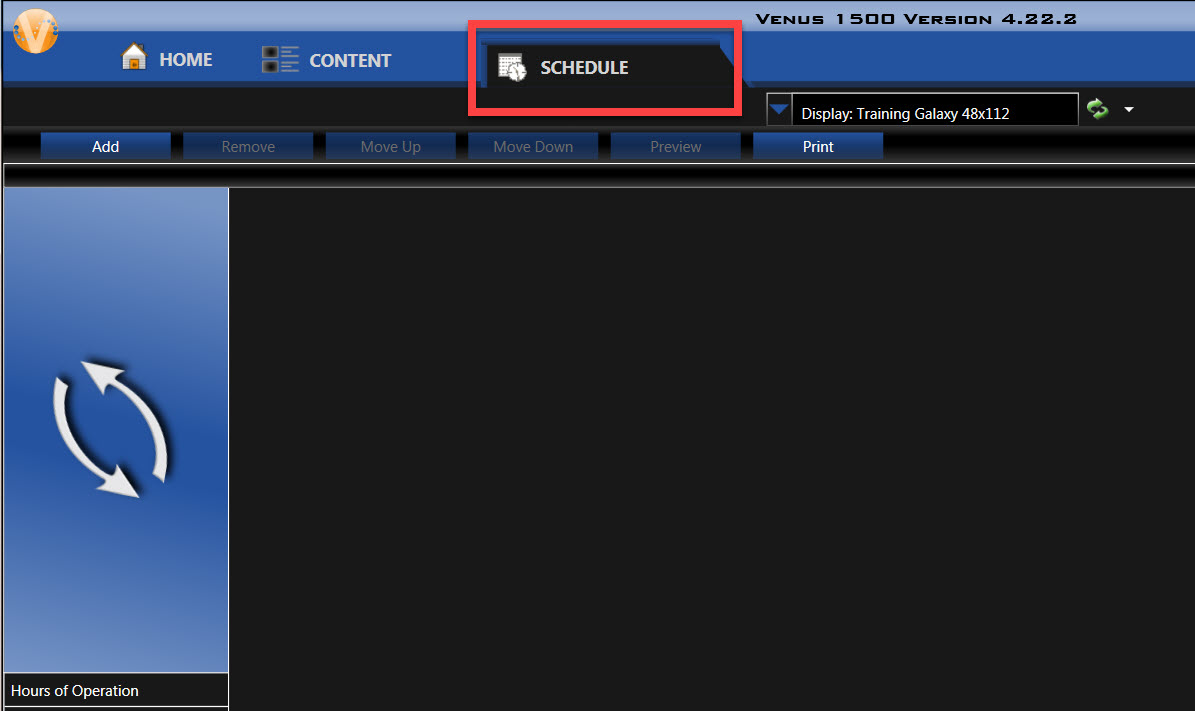
When you install the latest version of Venus 1500 from our website, the default scheduling mode is continuous.
https://www.daktronics.com/en-us/support/venus-1500/download
Click this link to download or update to the latest version of Venus 1500.
In the past, you may have been using Venus 1500 in scheduled mode. Scheduled mode allows you to set up playlists so you can run different during the time periods you set. You can change this setting by navigating to the Venus 1500 menu and selecting Venus 1500 Options.

Then select Scheduling and for your playlist mode, select Scheduled.
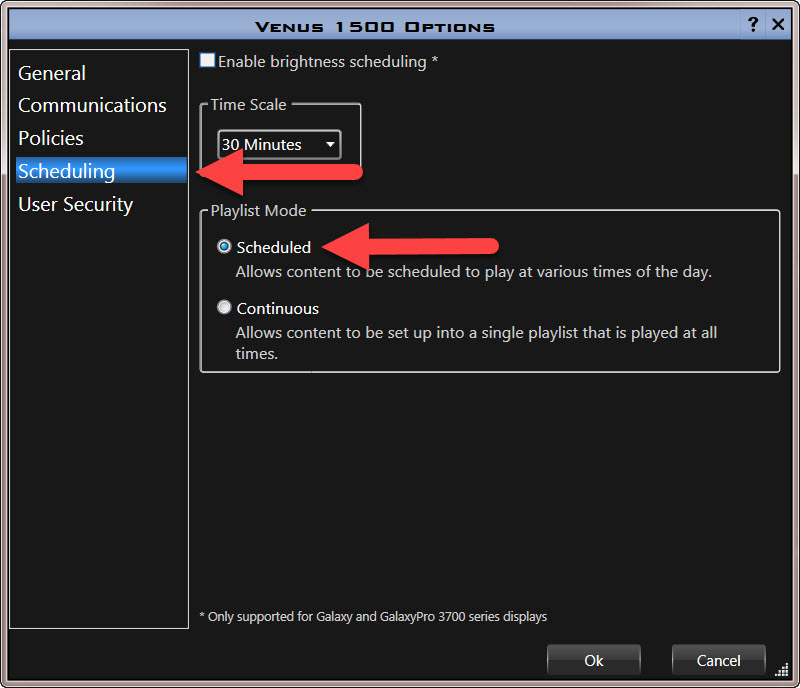
That’s it!
This will allow you to set up playlists to play for specific timeframes, rather than just playing one set of messages all the time. When you change this setting, you will need to start fresh and create all new playlists. Check out these articles for more information on this:
https://www.daktronics.com/support/kb/Pages/DD1996807.aspx
https://www.daktronics.com/Support/KB/Pages/DD1998182.aspx
https://www.daktronics.com/Support/KB/Pages/DD2093330.aspx
Have a great holiday season!
