Getting creative with color
Adding custom elements such as a unique fonts or Color RTD to a baseball statistical graphic is a creative way to enhance your show, and adding these elements can be easy. Color RTD works in conjunction with DSTI and Show Control. In order to use the Color RTD feature in Content Studio, you first need […]
Daktronics Control Panel on 6/16/2016
Categories: Pro Sports and Colleges
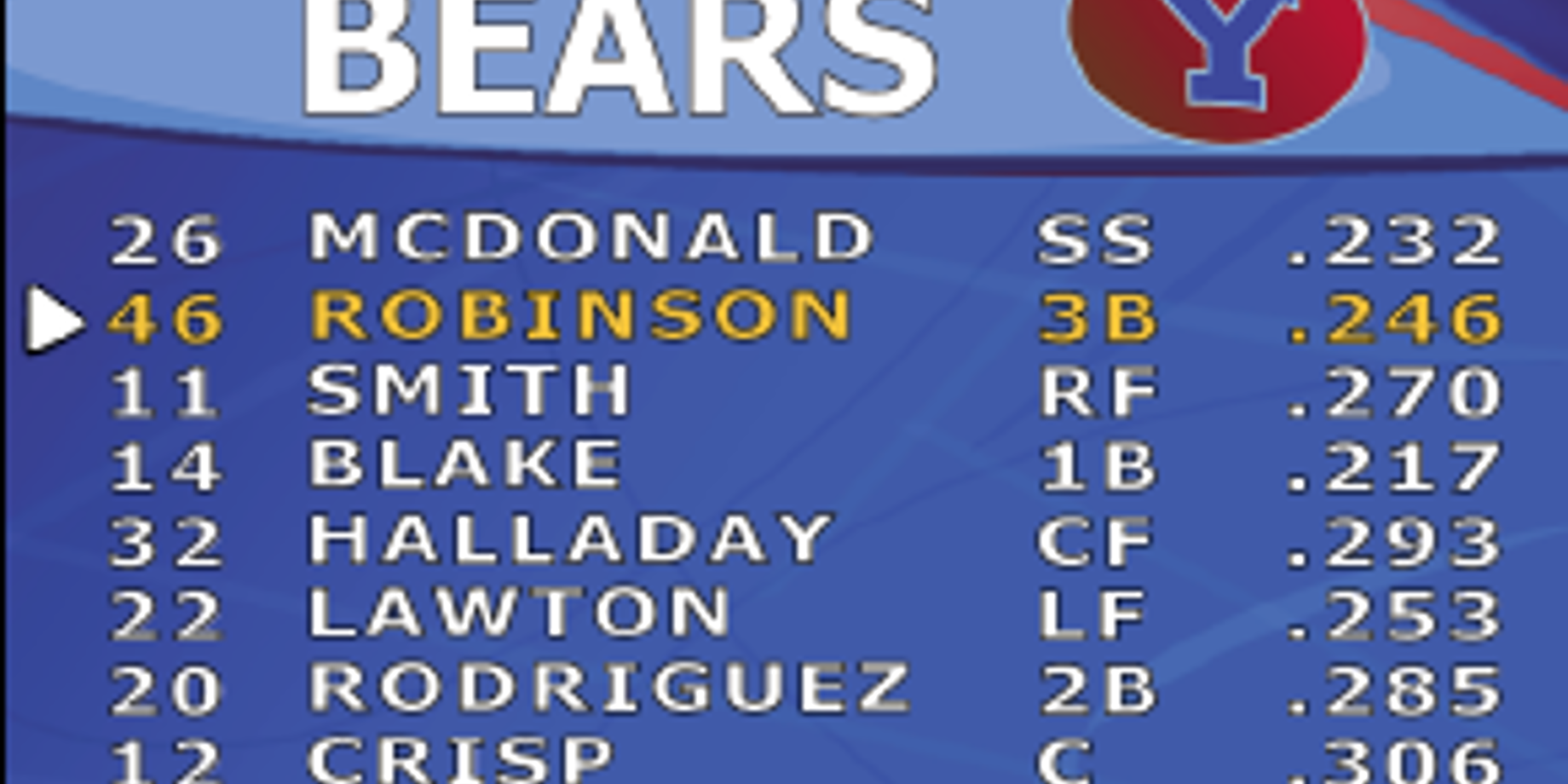
Adding custom elements such as a unique fonts or Color RTD to a baseball statistical graphic is a creative way to enhance your show, and adding these elements can be easy.

Color RTD is used in batting line ups. The arrow is the “At Bat” indicator.
Color RTD works in conjunction with DSTI and Show Control. In order to use the Color RTD feature in Content Studio, you first need to configure the color. Open DSTI and select the Configure Color RTD option under the Edit menu. This will bring up the configuration window where you can select from a wide range of colors. 
Once you have the colors selected, move over to Show Control and start building your presentation. For further assistance on color RTD, follow the directions in this article: How to setup color RTD in DSTI and Show Control?
Adding unique fonts is also a breeze – check out this Control Panel blog article on adding team fonts to your Daktronics system.

This post was written by Melissa, a Daktronics Field Customer Trainer
