Use the Venus Font Size Calculator
Did you know that your potential customers–everyone passing by your location–only have between 3-6 seconds to read the messages on your display? Therefore, it is critical that your font size is large enough for them to read quickly and easily in that short amount of time. How do you find the correct font size to use […]
Daktronics Commercial Software Training on 1/4/2017
Categories: Venus Control Suite Training
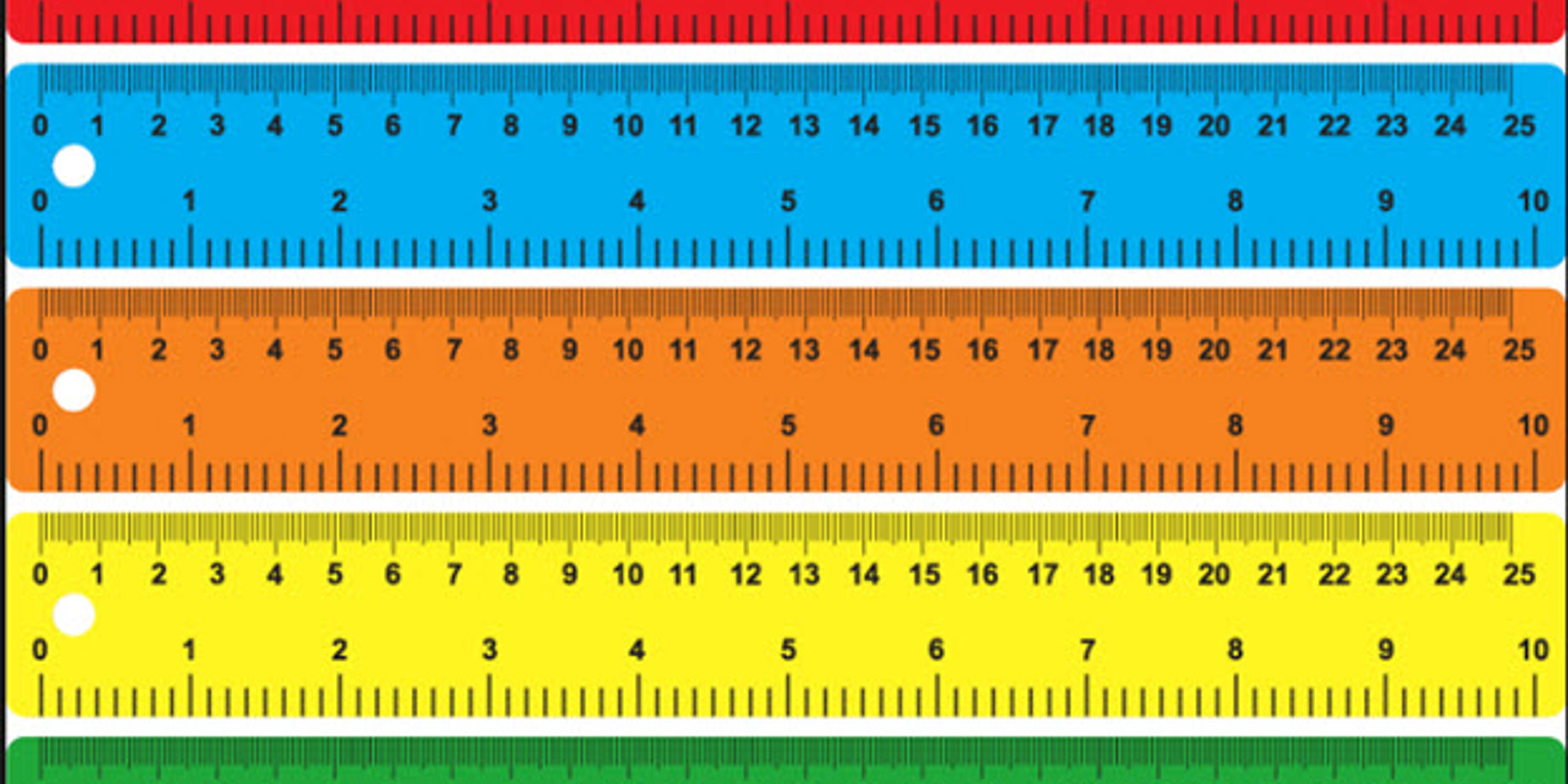
Did you know that your potential customers–everyone passing by your location–only have between 3-6 seconds to read the messages on your display?
Therefore, it is critical that your font size is large enough for them to read quickly and easily in that short amount of time.
How do you find the correct font size to use on your display?
Daktronics has created a simple tool for you. Use it to determine what font size to choose for your display for the best possible results.
We call it the Venus Font Size Calculator and you can access it by clicking on the following link:
http://www.daktronics.com/fontcalculator
All you have to do is type in your display’s pixel spacing (mm) and font pixel height to get the best text size.
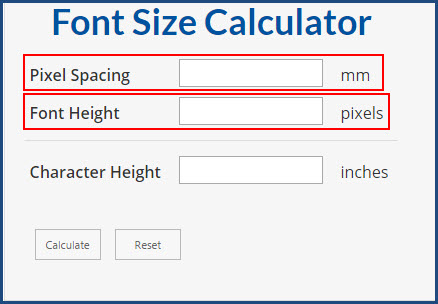
If you don’t know your display’s pixel spacing, give your sign company a call or contact Daktronics at 1-800-DAKTRONICS (1-800-325-8766).
Trainer Tip: You can also find out what the dimensions of your display are from within the Venus Control Suite software! Read How do I find my display size in Venus Control Suite? to find out more!
Now, back to business!
To find your font height, go to the font section in Content Studio and enter the number accompanying the Venus Sans Serif font you’ve chosen.
You can also open a new Web Presentation and go to the Typography dropdown under Properties and choose a Sans Serif font from the Font Family dropdown.
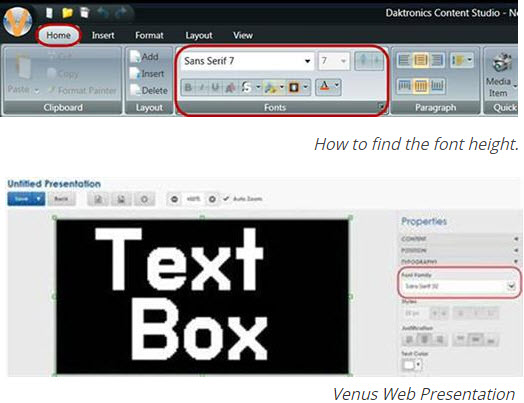
Trainer Tip: It is required that you choose a Venus Sans Serif font in both editors because the calculator was built to work with that font type specifically. To get the height of a True Type font, just compare it side by side with the Venus Sans Serif font.
Be sure to check out the Venus Font Size Calculator at your earliest convenience. We recommend bookmarking it or saving it as a favorite so you always have quick and easy access to it should you ever need to use it again.
We hope you find this tool helpful!
Thanks for reading!
