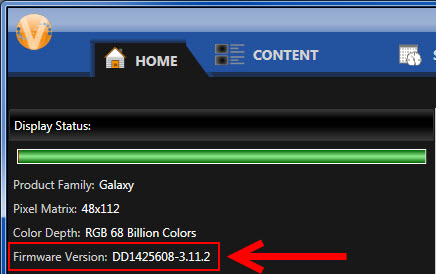Daylight Saving Time Impact on Your Display
Did you know that Daylight Saving Time is right around the corner? That’s right, even though there’s still snow on the ground, it’s never too early to prepare. As they say, “Time waits for no man!” Speaking of not waiting, a few of you may experience Daylight Saving Time on your display a little sooner than […]
Daktronics Commercial Software Training on 2/15/2017
Categories: Pro Sports and Colleges, Venus 1500 Training

Did you know that Daylight Saving Time is right around the corner? That’s right, even though there’s still snow on the ground, it’s never too early to prepare. As they say, “Time waits for no man!”
Speaking of not waiting, a few of you may experience Daylight Saving Time on your display a little sooner than the rest of us. This is due to the firmware on your display needing an update.
Over the last year we have worked diligently to notify (Spring & Fall) all of our customers and to get everyone updated. However, there may still be a few stragglers out there! As they say, “Leave no man behind!”
Here is how you can find what version of firmware you have:
- Launch Venus 1500 V4.
- Select your display from the Display Dropdown.
- On the Home Tab, look on the left side under Display Status where it says Firmware Version.
![firmware-version]()
If you have the following firmware on your display, then you will need to update. If you have a later version, then you are good to go and you can stop reading now.
- Any M3-controlled display with firmware earlier than 3.11.4.
- Any M2-controlled display with firmware earlier than 3.16.2.
Here is how you can find whether you have an M2- or M3-controlled display:
- Launch Venus 1500 V4.
- Select your display from the Display Dropdown.
- On the Home Tab, look on the left side under Display Status where it says Color Depth.
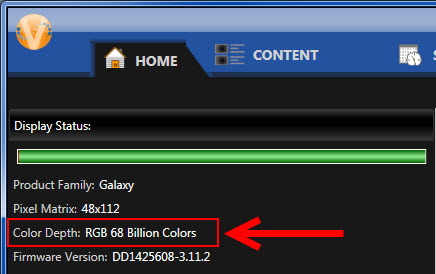
- M2-controlled displays will have a color depth of either RGB 32K or Monochrome 64 Shades.
- M3-controlled displays will have a color depth of either RGB 68 Billion or Monochrome 4096 shades.
For those of you who have M3-controlled displays and need to update your software, please click on the following Knowledge Base article for instructions.
For those of you with M2-controlled displays needing to update your software, please refer to the following Knowledge Base article for a solution.
- Galaxy display with DST is off by an hour, firmware is out of date., DD3304981
Note: M3-controlled displays can also use the workaround if a firmware update cannot be performed.
Please don’t hesitate to contact us for assistance if you:
- Have any questions.
- Need any help..
- Run into any issues while confirming what firmware you have
- Are trying to update your firmware.
You can reach one of our technical experts by calling 1-800-325-8766 Monday through Friday, between the hours of 7:00 a.m. and 7:00 p.m. Central time.
Thanks for reading!