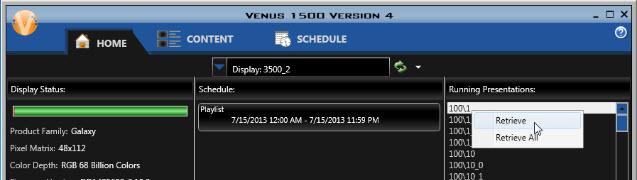Change your mind? Don’t worry about it!
After last week’s novel, I decided to write something a little shorter. This week, we’ll talk about a very specific issue, but one that could potentially happen to all of you. The best part about this post is that it will be short, sweet, and straight to the point! Have you ever changed your mind, […]
Daktronics Commercial Software Training on 10/7/2015
Categories: Venus 1500 Training
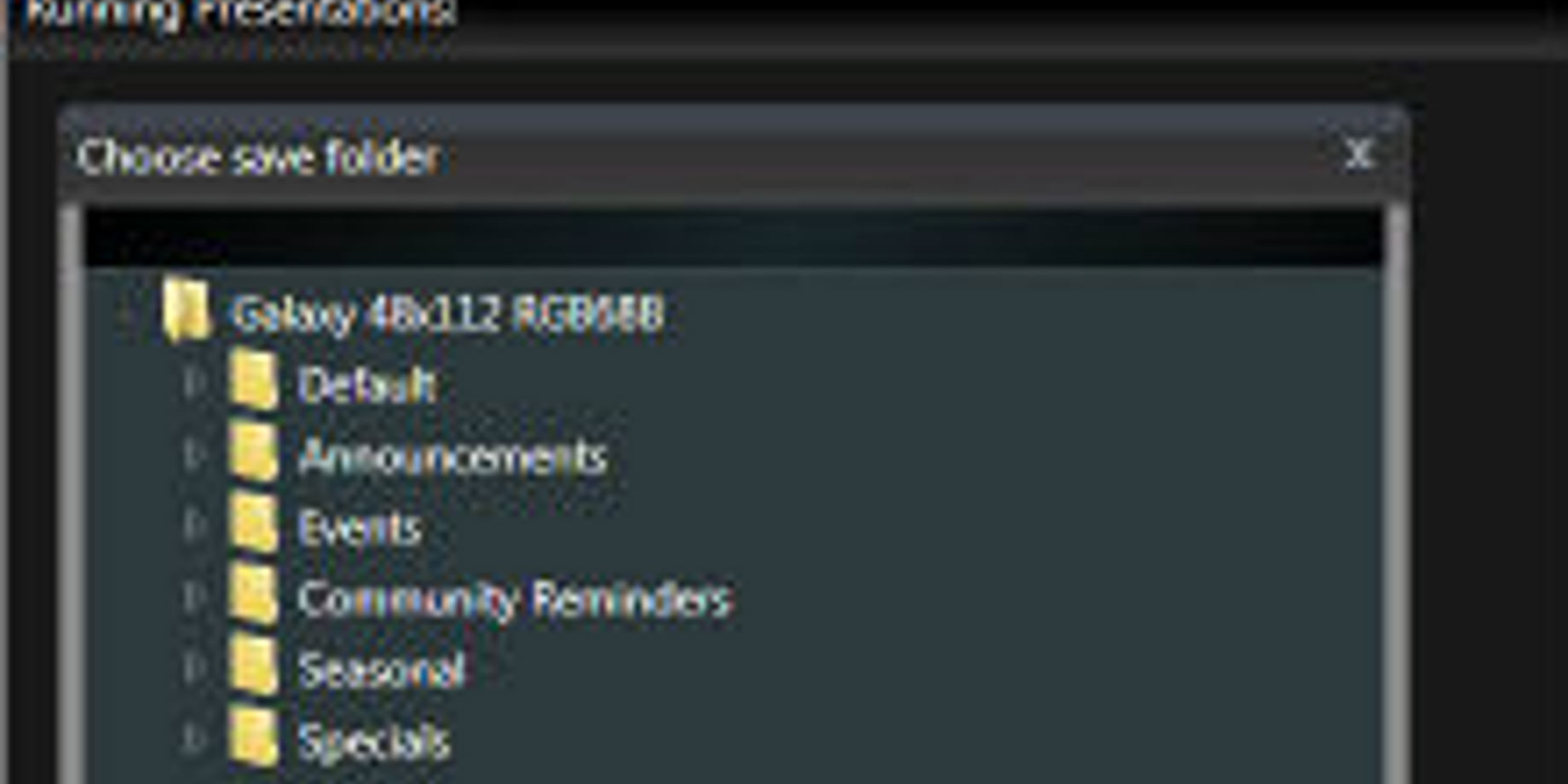
After last week’s novel, I decided to write something a little shorter. This week, we’ll talk about a very specific issue, but one that could potentially happen to all of you. The best part about this post is that it will be short, sweet, and straight to the point!
Have you ever changed your mind, decided to reverse course, or taken a different stance? Of course you have! We all have; in fact, some of us experience this on a daily basis when we can’t decide which tie to put on, which shoes to wear, or what we should have for lunch. We change our minds a lot, actually! So much so that sometimes we have a tendency to get ahead of ourselves or make drastic decisions we later regret.
Most of those decisions we just have to live with, but with the Venus 1500 V4 software, no sir!
Last week we had someone call in who had edited and made changes to an existing presentation in Content Studio, then saved the changes, but before publishing to their display CHANGED THEIR MIND about the changes. They decided to keep the original presentation.
At first, they weren’t too worried because the presentation was still playing out on the display, but then they realized that next time they published anything, the changes would take effect! Now they were concerned because they didn’t want to lose the original presentation altogether, but what could they do?!
Here’s what we told them, and what you can do if you should ever find yourself in the same situation.
- Open up Content Studio and rename the presentation that you had changed, and then save the presentation with the new name.
- Now you will have two of the same presentations, but with different names. Go ahead and delete the duplicate presentation with the old name.
- Go to the Venus 1500 V4 Home Tab and retrieve the original presentation from Running Presentations by following How do I retrieve my running presentations and playlists from a display in Venus 1500 V4?, DD1992502.
![Retrieving]()
- Now you will have both the new and the original presentations saved in Content Studio. You will also be able to preview both presentations in the Content Tab as well.
You might be asking yourself, why do I need both presentations? Why can’t I just delete the new one and retrieve the original? Well, you can certainly do that, but what if you change your mind?!
If you ever accidentally delete any content that isn’t out running on the display and therefore cannot be retrieved, be sure to check out our previous post: Venus 1500 Version 4 Database: Retrieving, Part 2.
As always, thanks for reading and please let us know if you have any ideas for future posts. Thanks again!
Related Knowledge Base Articles:
How do I retrieve my running presentations and playlists from a display in Venus 1500 V4?
How do I retrieve presentations that were deleted from the Venus 1500 V4 database?