Gradients Are Great!
Last time, we posted about why Venus Control Suite has 2 different Content Editors and explained the differences between them. This time we are going to elaborate on one of the features we mentioned in Content Studio . . . gradients! A color gradient specifies a range of position-dependent colors, usually used to fill a […]
Daktronics Commercial Software Training on 8/30/2017
Categories: Venus Control Suite Training
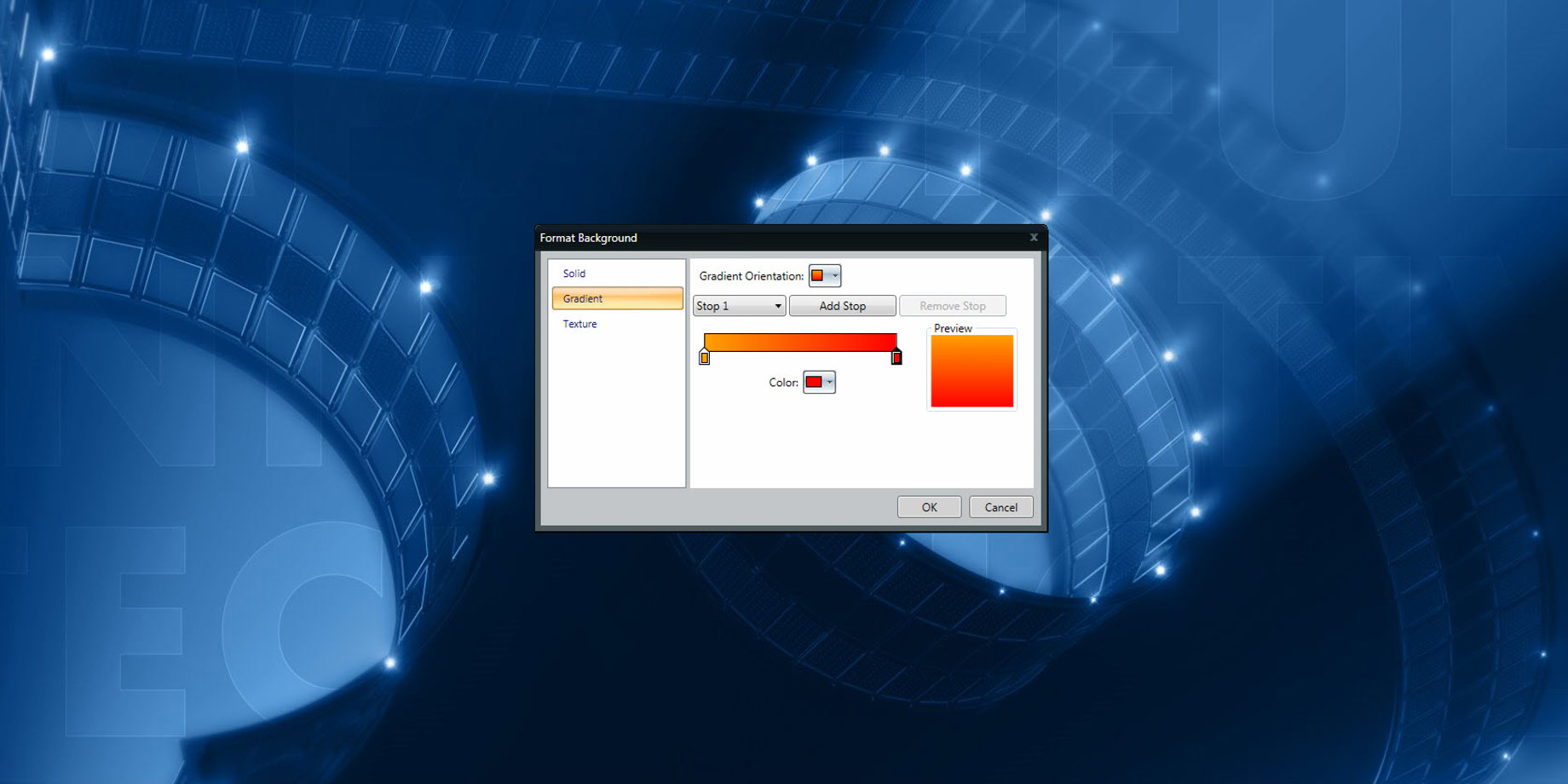
Last time, we posted about why Venus Control Suite has 2 different Content Editors and explained the differences between them. This time we are going to elaborate on one of the features we mentioned in Content Studio . . . gradients!
A color gradient specifies a range of position-dependent colors, usually used to fill a region. The colors produced by a gradient vary continuously with position, producing smooth color transitions.
When you think of gradients, think of multiple colors making up your background. Gradients can be applied to backgrounds to make your messages look more appealing and eye-catching!
We will show you how to take advantage of this feature in Content Studio and how to create truly amazing gradients. You see, a background with a single color looks good, but a background with a color gradient applied looks great!
Gradients are extremely easy to apply, as well. Just follow the below instructions to create a background that really stands out!
- Log into Venus Control Suite.
![Log into Venus Control Suite]()
- Click on Media in the Main Menu.
![Media in the Main Menu]()
- Click on the arrow next to the Upload button and choose New Content Studio Presentation.
![New Content Studio Presentation]()
- Log into Content Studio.
![Log into Content Studio]()
- Click on the Format Tab.
![Format Tab]()
- Choose a background color.
![Background Color]()
- Click on Gradients.
![Gradients Tab]()
a) Choose a Gradient orientation.
![Gradient Orientation]()
b) Choose an additional color.
![Gradient Color]()
You can also choose to change the pattern or orientation, and even add additional colors by clicking on the “More” button.
- Click on the “More” button located under the Gradients button.
![More Button]()
- Click on Gradient in the Format Background window.
![Format Background Gradient]()
- Choose your Gradient Orientation.
![Gradient Orientation]()
- Add additional colors by clicking Add Stop.
![Add Stop]()
a) Click the new arrow that appears.
![New Arrow]()
b) Choose a color from the Color drop down.
![Add a color]()
C) Drag and drop new arrow to adjust the pattern.
![Drag and drop]()
- If necessary, remove colors by clicking on an arrow and then clicking Remove Stop.
![Remove Stop]()
- Click OK when finished.
![Gradients are great]()
You can even apply all the same steps to add Gradients within individual text boxes if you want! We hope this blog helps you create some beautiful backgrounds on your Daktronics display! Thanks for reading!


















