Achieve the “Wow” with your Baseball RTD
Here are some tips from our Control Room Specialists that will help you discover ways to add a fresh take on your content.
Daktronics Control Panel on 3/15/2018
Categories: Pro Sports and Colleges
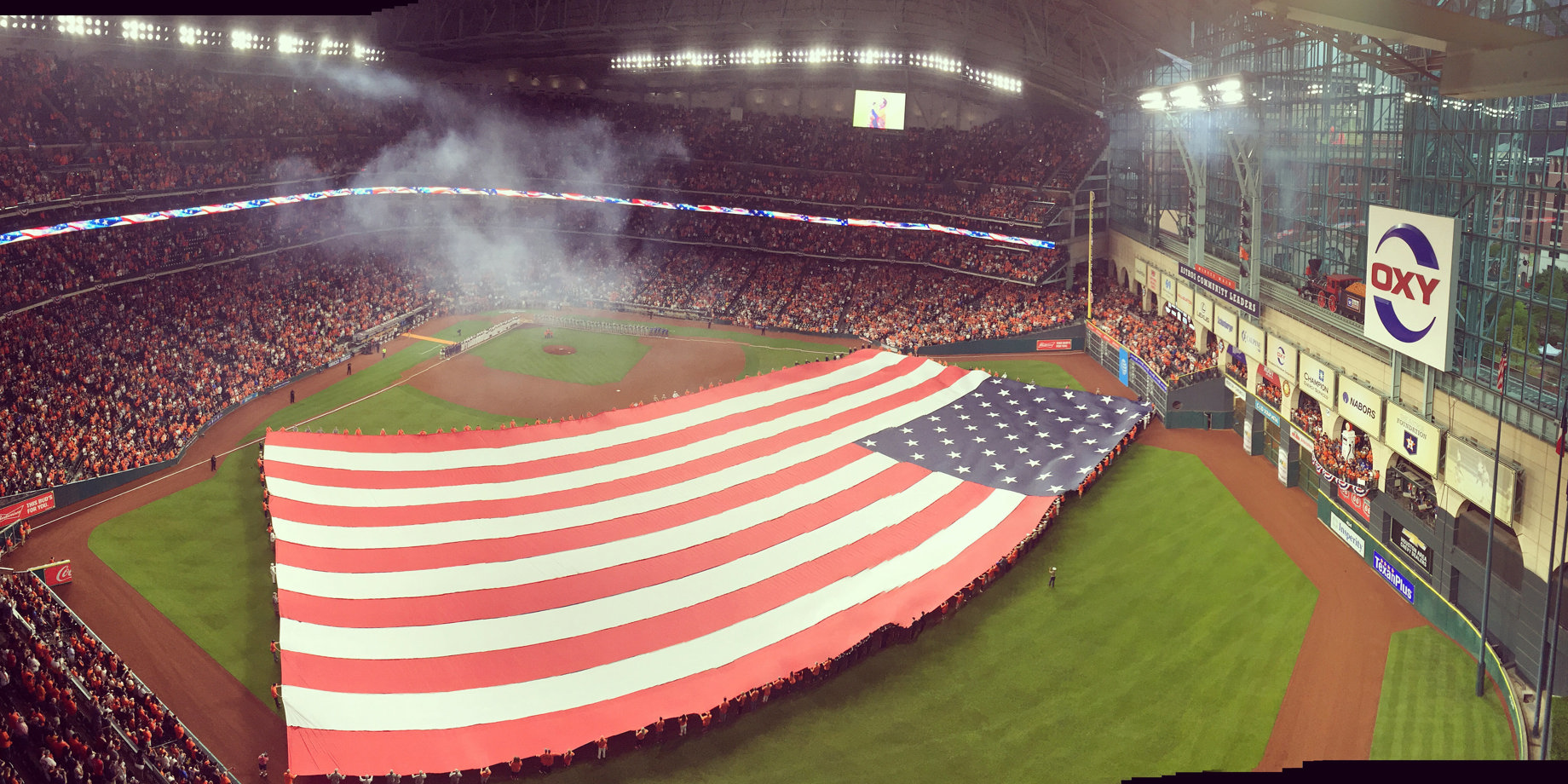

Do you want to try something new this year with the way you display your baseball data? Here are some tips from our Control Room Specialists that will help you discover ways to add a fresh take on your content.
Grab everyone’s attention with Team lineups
Most baseball venues display the team lineups on their display. But that does not mean they should all look the same. Check out some of our tricks that will make your team lineups stand out.
- How do you display At Bat indicators for team lineups on a video display?
- How to setup color RTD in DSTI and Show Control?
- How do I display the scoring decision in place of AVG after the batter bats?
- How to highlight current batter from DakStats baseball utilizing bitmap RTD
Customize your look with Media RTD
Media RTD fields make it possible to visually represent scoring data, team matchups and other information on the display with images instead of text. For example, a Media RTD field would display a team logo instead of displaying their name. This streamlines operation and allows for interesting customizations. Here are examples of how you can add your own twist to your baseball content with media RTD.
- How do I create Media RTD batter headshots?
- How do I create Media RTD for balls, strikes, and outs?
- How do I create Media RTD for top/bottom inning indicator?
- How do I create Media RTD for team names?
- How do I create Media RTD for out-of-town scores?
Is there something else you want help with implementing for the season? Visit our Professional Services Site to submit your contact information.

This post is by Danielle, Daktronics Trainer.
