Stay up to date! With the latest Venus Control Suite updates
As updates roll out weekly, Venus Control Suite continues to improve. Read about the latest updates here.
Daktronics Commercial Software Training on 10/18/2018
Categories: Venus Control Suite Training
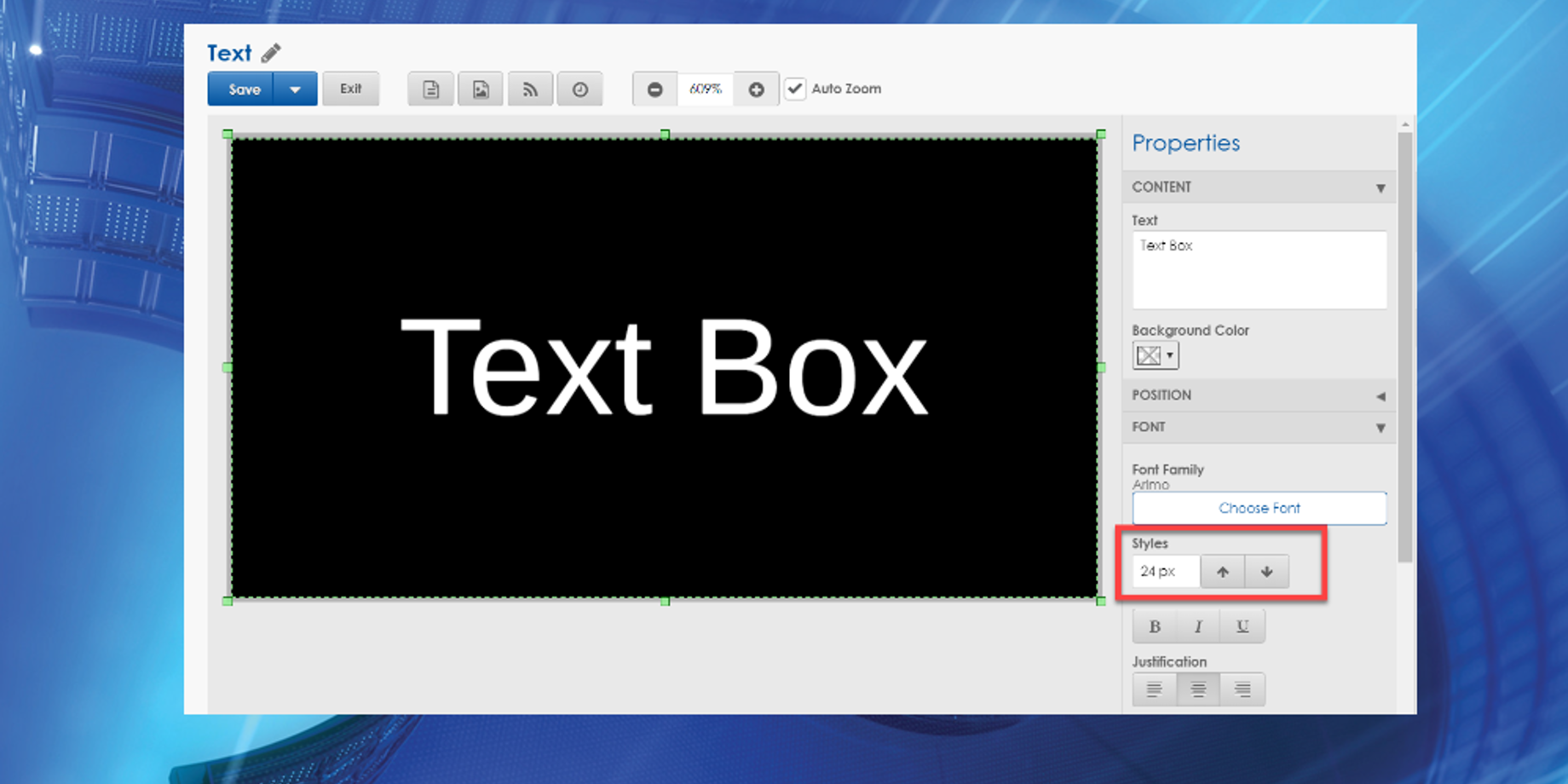
Quick preview

We recommend previewing your presentations at 100% zoom to check for clarity before publishing to your display. You’ve always been able to accomplish this by editing an existing presentation and changing the ‘zoom’ to 100%. Now we’ve added a quicker and easier way to do this!
From your Media Library, simply click the thumbnail of the image you want to preview.

This will slide open the item properties window.

Click on the image to preview it at 100%.
Default Text Size
You’ll notice that when you insert a new text box into a web presentation, the text will now automatically be sized to fit in your display canvas. We still recommend resizing your text to fill your display as much as possible.
New Playlist Maximum
We have increased the number of items you can add to a playlist! The maximum is now 120, up from the previous maximum of 90. As always, you can add additional playlists if you need to schedule more than 120 items.
Ad Grid Users – Sales information in Playlists
Ad Grid users will notice that when setting up a playlist, a ‘No Sales’ indicator will appear if there are no sales made.

If the sales are made, a preview of the sale dates shows below the display.

Multiple Hours of Operation
Do you set up your display to be off for certain hours of the day? You can now set up Hours of Operation for each day of the week. For administrators, this option can be found in Displays > Scheduling.

