Display unique indicators for basketball with Show Control
For this basketball season, try out some of Show Control’s new advanced media RTD features.
Daktronics Control Panel on 10/26/2018
Categories: Pro Sports and Colleges

Combine multiple data fields
This new feature allows users to add a new level of personalization to scoring graphics. Previously, Media RTD items such as bonus indicators, timeouts left and possession indicators had to look the same for either side of the scoreboard. Combining multiple data fields allow for unique graphics to be used for the home and guest team.

Using these features, the gray and orange bonus arrows may be unique to each team.
Media RTD sub-folders
Media RTD can be logos, indicators, and headshots. As the season progresses, this folder can be difficult to manage from game to game. Sub-folders in the MediaRTD folder can be used to help keep those media RTD stills and animations organized. You can use folders to organize guest team or theme night headshots to save in pregame setup.
Watch this video to learn how these things are done.
Are you showing player lineups?
Displaying lists of names such as leaders or player foul points information can be difficult to display. Use the shrink text to element option to align the names to fit better within the given space.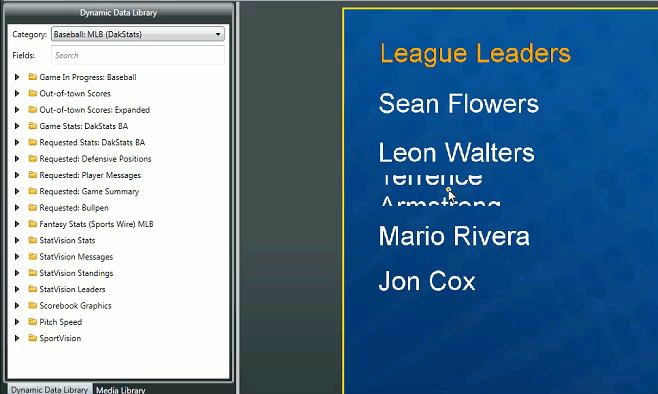 Learn more about Show Control by checking out our online support tools on Daktronics.com. See: Show Control System Support.
Learn more about Show Control by checking out our online support tools on Daktronics.com. See: Show Control System Support.
