Fall System Prep: Tips to Ready Your Audio System
Fall sports will soon be upon us, and one of the keys to a successful season is preparation. Let us help you prepare!
Daktronics Control Panel on 8/12/2021
Categories: High School Sports, Pro Sports and Colleges
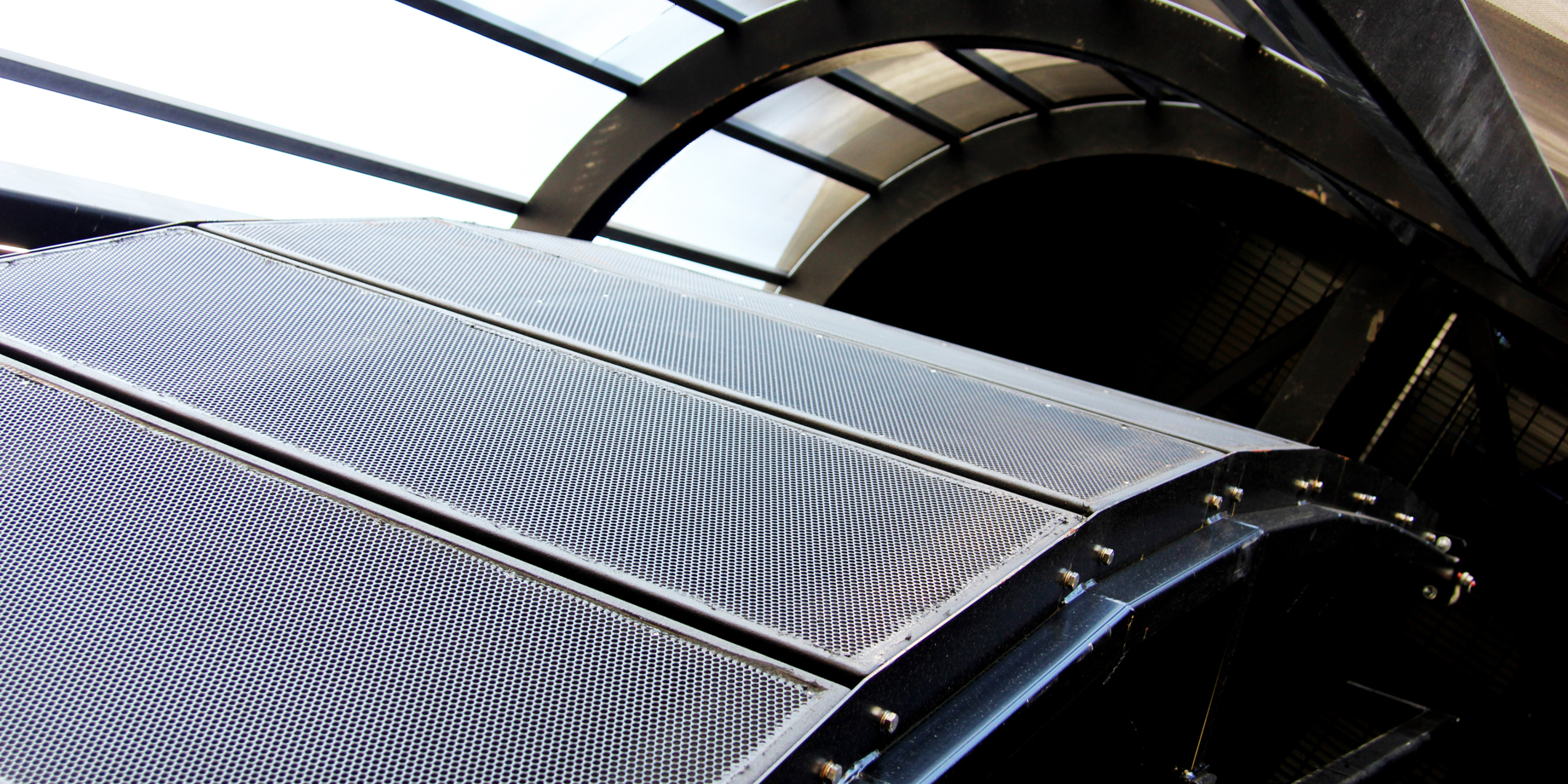
With the fall sports seasons just around the corner, our service teams are here to help ensure you’re prepared! In addition to ensuring your display is ready for the first event, your Daktronics audio system is equally as important to the game-day experience. Here are some tips when it comes to preparing your audio system.
Visually inspect your audio system
- If your system is a point source system with a speaker cabinet, check the speaker mesh/grille for wear, rips or excessive fading.
- If your system is a point source system above the scoreboard and access inside the speaker cabinet is available, check inside for any animal or insect infestation and resulting damage.
- In many cases, custom systems have the amplifier rack(s) installed in the speaker cabinet, and it’s important to ensure the air conditioning system is cooling properly. Consult with a qualified HVAC service provider to perform this check.
- Check for speaker wires or hardware that may have loosened up over time.
- If the amplifiers have filters, clean them if necessary.
- Note any areas of concern and send photos to Daktronics by creating a new service case in your MySupport account.
Power on your audio system
- Proper startup and shutdown procedures are documented in your service agreement or in the manual provided with your system. But just in case, refer to our Audio Systems site and download a free copy if your system is one of our standard product offerings. For custom systems, contact a Daktronics representative to assist you.
- Listen for any damaged or non-working cooling fans on amplifiers.
Play test content to monitor system
- Play music through the system at a reasonable level (75-80dB). Play music that is:
- Full Frequency – So you can listen to the whole audible spectrum.
- Dynamic – Music that has both high and low points in the song.
- High Quality – Wav files are preferred, but if an MP3 player is used, use highest quality downloads (~320kbit/s).
- Familiarity – Play something you are familiar with so you know how it should sound.
- Walk the stadium with the music playing and listen to the music in all seating areas and on the field. Note any areas that seem unintelligible or lacking some part of the full frequency audio spectrum.
- If your system has any custom or standard monitoring applications provided, you can verify all amplifiers and drivers are functioning correctly by using the monitoring application.
For SSP-100 setup and use view this support video:
Additionally, if your system includes an analog backup system, test to ensure the backup system is properly working when content is playing. Temporarily disconnect the digital feed and switch the system to Analog Backup mode to ensure content still plays through system.
Additional Support
- For training and support videos, view this audio support playlist. You can also review our Audio Maintenance Checklist to ensure your equipment is operating properly.
If you have any questions or concerns, contact our support team today by creating a new service case in MySupport.
